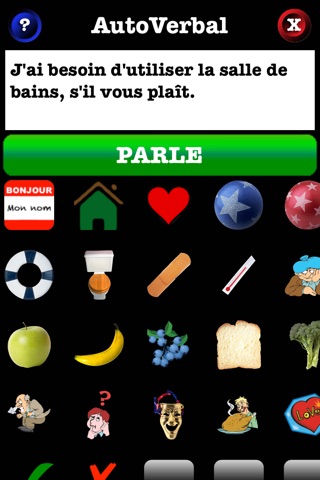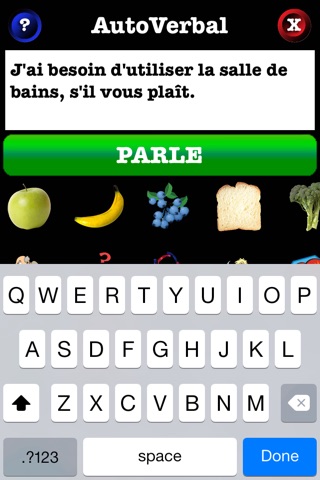
AutoVerbal Français app for iPhone and iPad
Developer: No Tie, LLC
First release : 05 Aug 2010
App size: 27.78 Mb
French Talking Soundboard! Touch 100s of buttons and have words and phrases spoken using high quality Male and Female French voices!
Also, use TEXT-TO-SPEECH to have your own messages spoken! Use high-quality voices (Internet required) or leverage built-in, standard voices if the Internet is not available.
INSTRUCTIONS:
1) Type anything in the text box and touch SPEAK to have it spoken!
2) Swipe up and down to see different categories of phrases. Swipe left and right within a category to see phrase options. Touch the phrase that fits.
3) In Landscape Mode, there is a TRANSCRIPT BOX. It remembers the most recent words/phrases you entered or selected. Touch it to have those words spoken! This allows you to build sentences or repeat a phrase easily. Touch the ERASER button next to the TRANSCRIPT to clear the transcript.
4) The TOP ROW/CATEGORY is customizable. You can customize the text for each button, and with the PRO version, the photos for those buttons. To do so, first touch HELP then select Custom mode. Next select a button, replace the text shown ("Customize" by default) with your custom text and touch Save Phrase. To replace a button with a photo from your library (PRO VERSION), while in Custom mode, touch the button then touch the larger version of the button and select a photo from your library. Touch HELP and User mode to return to user mode.
NOTE: If you do not hear any sounds, make sure your Volume is all the way up AND you do not have your MUTE switch set. That is the toggle button above the volume buttons and it applies to apps as well as phone calls.